Let me begin by stating that while I have practiced this art I certainly haven’t perfected it. However, after serving as an official live-tweeter for the 2017 Annual Meeting of the Organization for American Historians, I thought I might offer some thoughts on how to live tweet – some mine, others drawn from fellow livetweeters.
(Nota Bene: I am aware of debates over the practice of livetweeting. This post assumes that you are attending a conference where livetweeting is acceptable and even encourage)
Give them the hook, not the worm
What’s the point of livetweeting? For me, it’s partly to give people who can’t attend the conference an idea of what’s happening, and it’s to encourage people who see the tweets to explore the work of a panel or panelist if they’re intrigued.
The point is not to serve as a court reporter or blow-by-blow accurate accounting of every word said.
Sometimes I’ll tweet choice tidbits – a really good sentence or a particularly entertaining example. I try to distill the argument (this is easy when the presenter says “this paper will argue…”) but if I can’t quite capture it in 140 characters, I’ll say the paper is “discussing” the general topic and leave it at that.
Noel traces long history of concern over unhealthy lifestyle of scholars, rise of school athletics as response in Europe & US #OAH17 #2049
— Megan R. Brett (@magpie) April 8, 2017
To quote Blues Traveller, “the hook brings you back” – I see my tweets as a hook bringing the viewers back to that scholar at a future date – to their blog, articles, op-eds, books, or twitter account. My duty to the scholar about whose paper I’m tweeting is to give the twitter audience the hook. The worm – that is, the whole work – comes later.
Tag it
Most conferences these days have a hashtag, so make sure you’re using the official one (it’s often in the conference program). In addition, some conferences may have hashtags for sessions; using these helps people following from outside the room (and outside the conference) keep track of conversations. This year’s NCPH program clearly explained hashtags for the conference, sessions, workshops, and even the plenary and keynote:
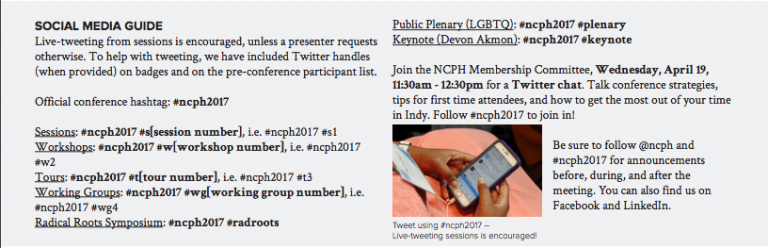
Tagging both the conference and the session also makes it simpler if you or someone else wants to go back and storify the tweets for a particular session.
You can also tag the speakers by using their twitter handles, if known. Sometimes people will put their handle on an introductory slide, or it might be in the conference program. More on why you should do that in the next bit:
Credit as credit is due
When live tweeting, it is your responsibility to represent the argument of the speaker to the best of your ability and to make it clear when you’re quoting (easy, use quotation marks), summarizing (no quotation marks), or adding in your own thoughts and/or commentary.
The best way I’ve found to make the distinction clear is to lead with the speaker. Compare these two tweets:
Edward also encourages historians to engage with scholars in law schools who study the history of law #OAH17 #1873
— Megan R. Brett (@magpie) April 9, 2017
A personal takeaway from this panel is a reminder of how invigorating interdisciplinary work can be #OAH17 #1873
— Megan R. Brett (@magpie) April 9, 2017
In the first indicate that Edward is speaking; in the second I clearly indicate that this tweet is a “personal takeaway” and thus my thoughts, not any of the panelists. Even if you don’t know who to credit (someone from the audience asking a question) you can tweet “Q” at the beginning to make it clearer who is speaking.
Thread your tweets
All credit to Lindsay Chervinsky for this, although I since noticed other people doing it.
Threading your tweets meaning composing each subsequent tweet as a reply to the previous. I mostly work in TweetDeck or the apps on my phone and tablet, which make this fairly straightforward, and the new twitter reply format means you don’t have to worry about deleting the “@yourname” at the beginning of every tweet.
Why do this? It allows someone to click on a single tweet and open up the entire series of your tweets relating to a session. Chervinsky does this with the entire session (click through for an example) but I prefer to do it per paper, relying on session hashtags to do the rest of the work.
Copy and Paste
All of this is well and good, you may be thinking, but how do I capture key ideas and summarize them, with the right tags and @s when the conversation is going on around me, sometimes very quickly? Liz Covart, historian, podcaster and livetweeter extraordinaire, shared this tip with me: she takes notes in a separate application (Text Edit, Evernote, whatever), and then copies over the key ideas to her twitter client. One of the advantages of this is that it allows you to capture the big ideas without worrying about a character limit, and distill them down to the 120-odd characters you have to work with later.
Hopefully these ideas have helped demystify the process of livetweeting for those who might be interested. As always, respect the wishes of your conference and panelist regarding whether or not to tweet. Those with more experience than me: what would you add that I missed?